Next generation WordPress
Create modern, full site editable websites
Advanced WordPress theme
Zen Builder’s Bootstrap CSS config automatically generates a theme.json file which is used to configure the WordPress editor. Your defined fonts, colours, and spacing are available in the editor.
The full site editing capabilities of Zen Builder grants users unprecedented control over every aspect of their website’s design. From headers and footers to individual page elements, users can visually customize and style their site without delving into code.
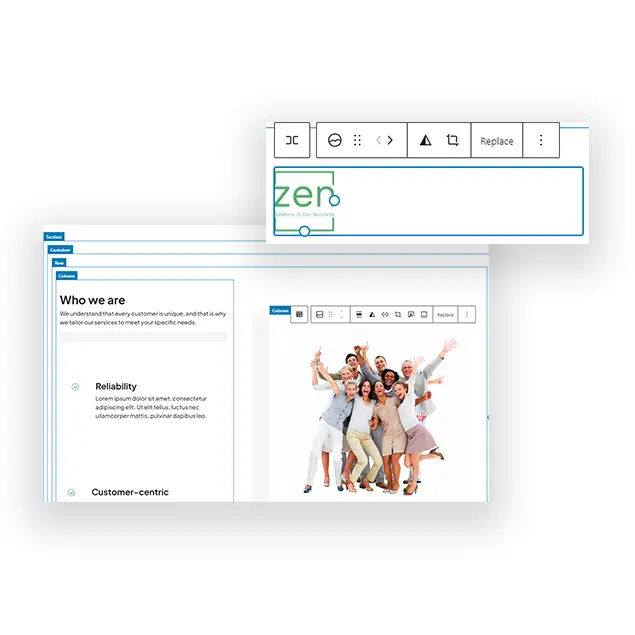
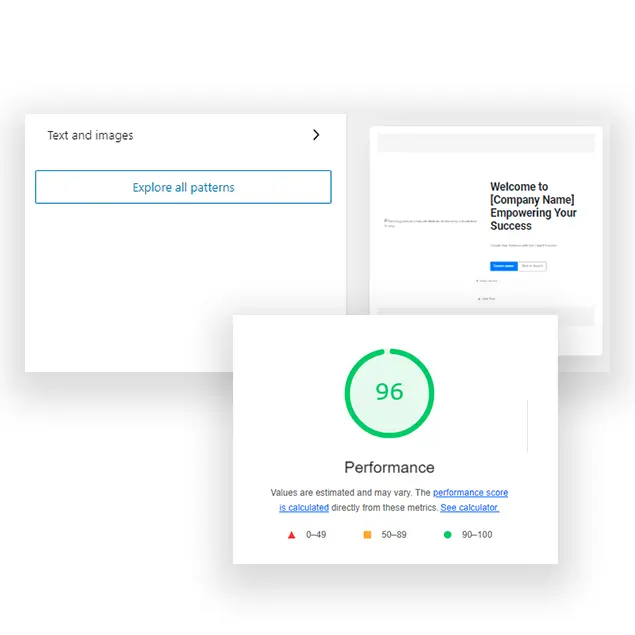
Fast loading speeds
Zen Builders generated Bootstrap styles are complied and minified reducing load times and giving your website a speed boost.
The combination of SCSS compilation and minification results in more efficient, smaller, and faster-loading CSS files. This is advantageous to optimise your website for improved performance, faster loading times, and a better user experience.
Dynamic and visually engaging animation effects
Zen Builder incorporates animation to elements on your webpage, adding a layer of interactivity and capturing attention.
ZenBuilder allows for the effortless implementation of various animation styles, such as fade-ins, slide-ins, or zoom effects. This not only adds a touch of sophistication to your design but also helps to draw focus to key elements.


Zen Builder block components
Build advanced layouts and improve UI and UX with the Zen Builder block components.
With individual blocks, users gain a high level of flexibility and control over the layout and presentation of their pages. This modular approach allows for easy rearrangement of content, simplifying the editing process.
Zen Builder Components
Customise your site down to the smallest detail.
Layout blocks
Fully responsive Bootstrap layout blocks provide structure for arranging and organising content on a webpage.
Carousels
Web carousels enable the presentation of text, graphics, images, and video within a single interactive, sliding interface.
Pop-ups
A seamless way to grab user attention, present important information, or prompt specific actions, enhancing user engagement and interaction.
Tabbed panels
Tabbed panels allow users to switch between different sections or categories of information seamlessly, offering a streamlined and organised way to display diverse content within a confined space.
Accordions
Accordions allow users to toggle between different sections, revealing or concealing information as needed. This space-efficient design is particularly useful for displaying diverse content while maintaining a clean and user-friendly interface.
Cards
Cards serve as a versatile design solution for arranging and displaying diverse types of content, providing a cohesive and structured layout for a better user experience.
Buttons
A versatile design option for facilitating user engagement, allowing users to interact with various features or progress through information effortlessly.
Spacers
These blank spaces contribute to the overall aesthetic by preventing overcrowding and enhancing the readability of content.
Icons
Icons are effective tools for enhancing user interfaces, providing a quick and intuitive means of communication.
